Azure Event Grid in Action - How to Use?
Introduction to Azure Event Grid
Azure Event Grid is a cloud-based event routing service from Microsoft Azure. It enables developers to easily build event-driven applications and publish events from custom applications to various Azure services. In this article, we will explore how to use Azure Event Grid to build an event-driven architecture in Azure.
Getting Started with Azure Event Grid
Before we dive into using Azure Event Grid, let's take a look at the key concepts of the service.
- Topics and Events A topic in Azure Event Grid is a container for events. An event is a JSON object that represents a change or action that has taken place in your application. For example, a new user sign-up, a new order placed, or a new image uploaded to a storage account are all events that can be captured and processed by Event Grid.
- Event Subscriptions An event subscription is a way to route events from a topic to one or more endpoints. An endpoint can be an Azure Function, Azure Logic App, or a webhook. When an event is published to a topic, Event Grid routes the event to all endpoints that have a subscription to that topic.
- Event Filters Event filters allow you to subscribe to specific events within a topic. For example, you can subscribe to events for new user sign-ups, but not for user deletions.
- Event Types Event Grid supports several built-in event types, including storage events, resource events, and custom events. You can also create custom event types to represent events specific to your application.
Creating a Topic in Azure Event Grid
To get started with Azure Event Grid, you first need to create a topic. A topic acts as a container for events and can be created from the Azure portal, Azure CLI, or Azure PowerShell.
In the Azure portal, navigate to the Event Grid service and click on the "Create topic" button. Fill in the required information, such as the topic name and resource group, and click on the "Create" button.
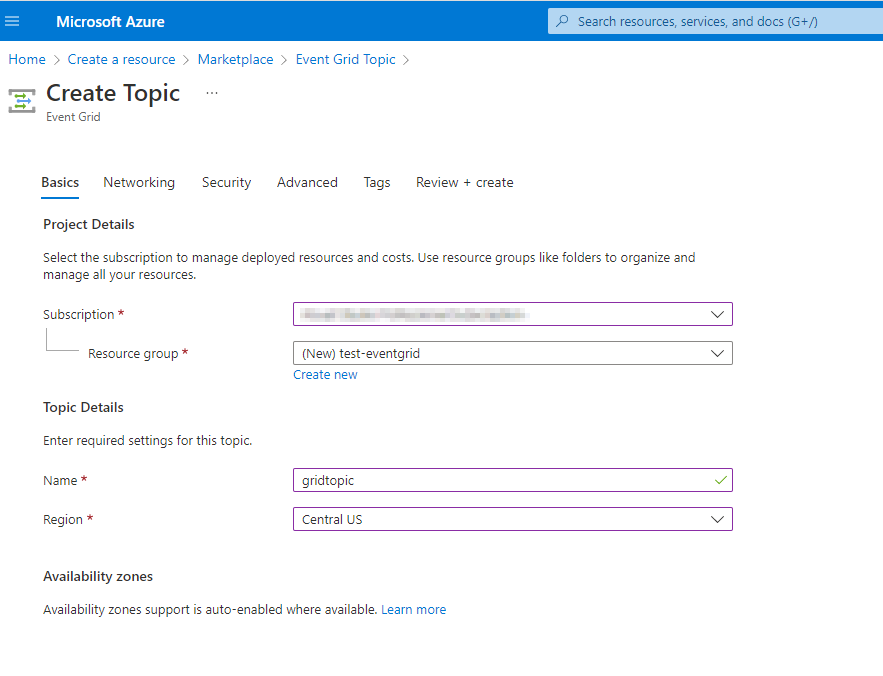 Publishing Events to a Topic
Publishing Events to a Topic
Once you have created a topic, you can start publishing events to it. You can publish events from various Azure services, such as Azure Storage, or from custom applications using the Azure Event Grid API.
In this example, we will publish events from an Azure Storage account. To do this, navigate to the Azure Storage account, click on the "Events" tab, and then click on the "Add event subscription" button. Fill in the required information, such as the topic name and event type, and click on the "Create" button.
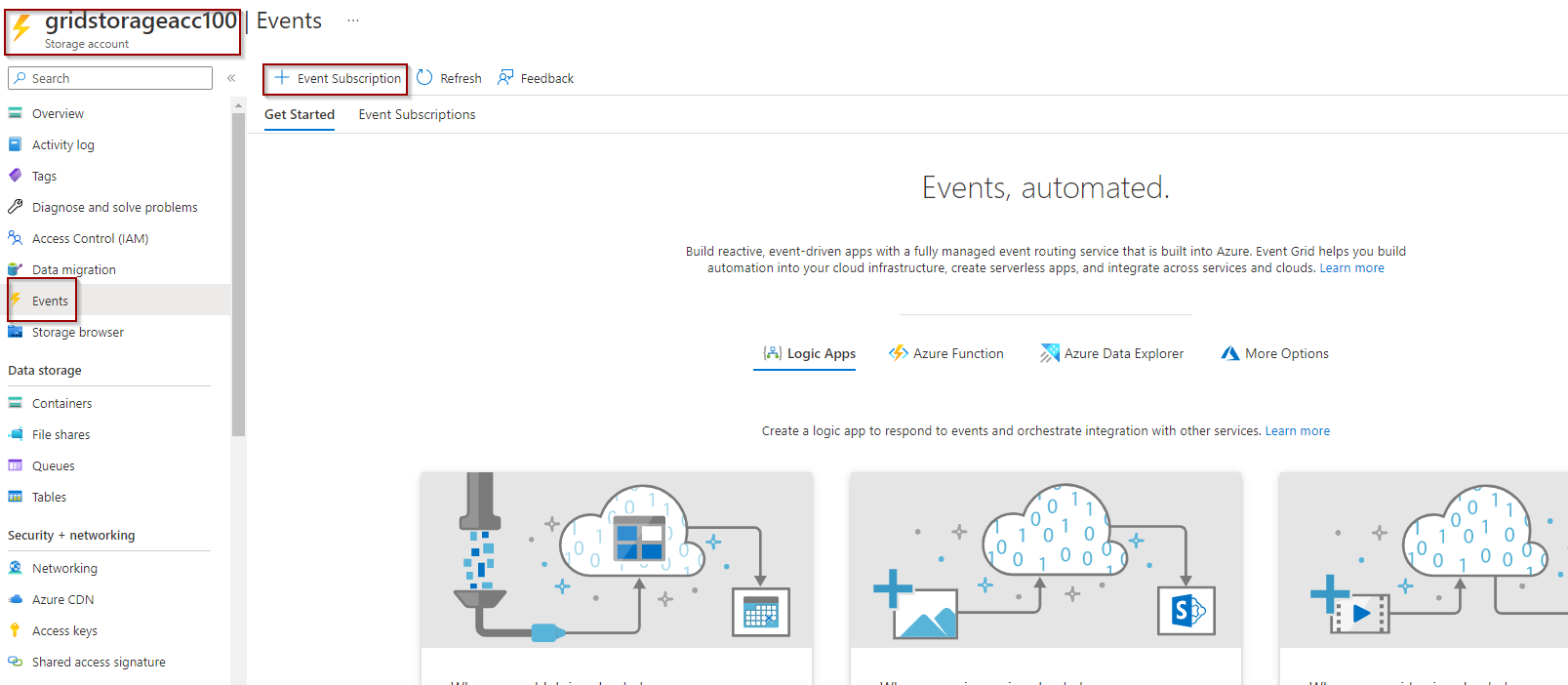
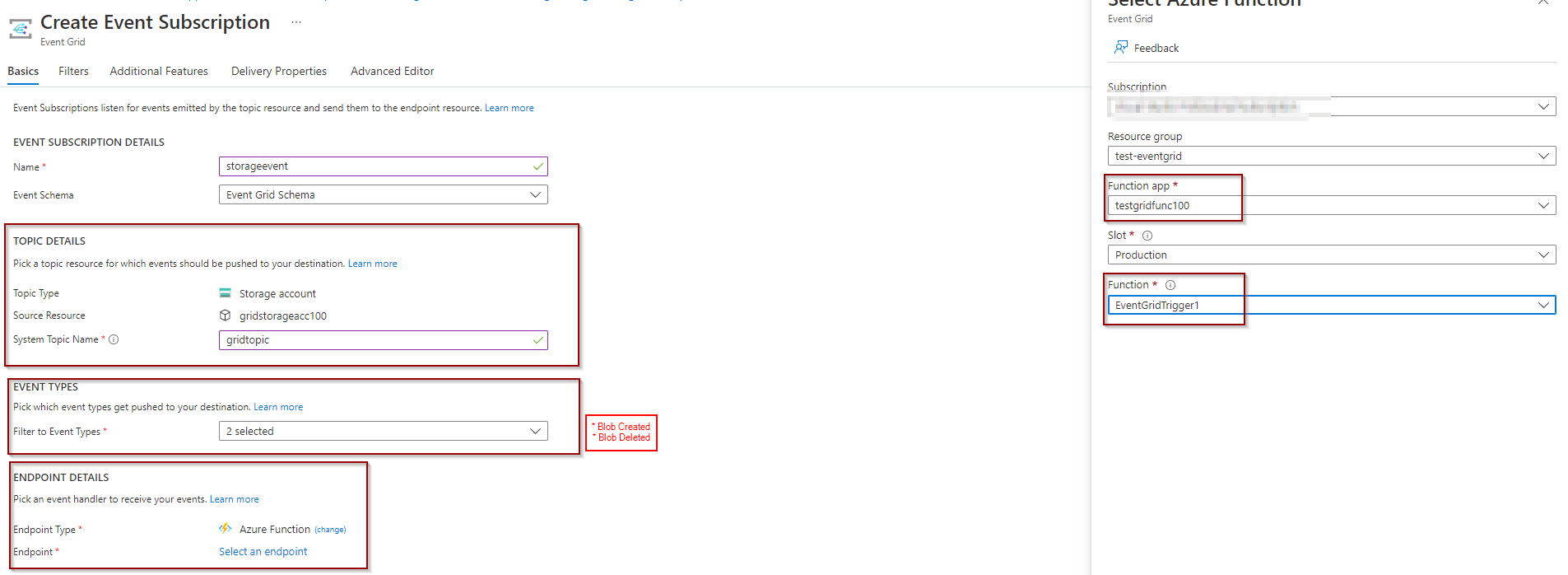 Subscribing to Events
Subscribing to Events
Once events are being published to a topic, you can subscribe to those events to process them. You can subscribe to events using an Azure Function, Azure Logic App, or a webhook.
In this example, we will subscribe to events using an Azure Function. To do this, navigate to the Azure Functions service, click on the "New function" button, and select the "Event Grid trigger" template. Fill in the required information, such as the function name and resource group, and click on the "Create" button.
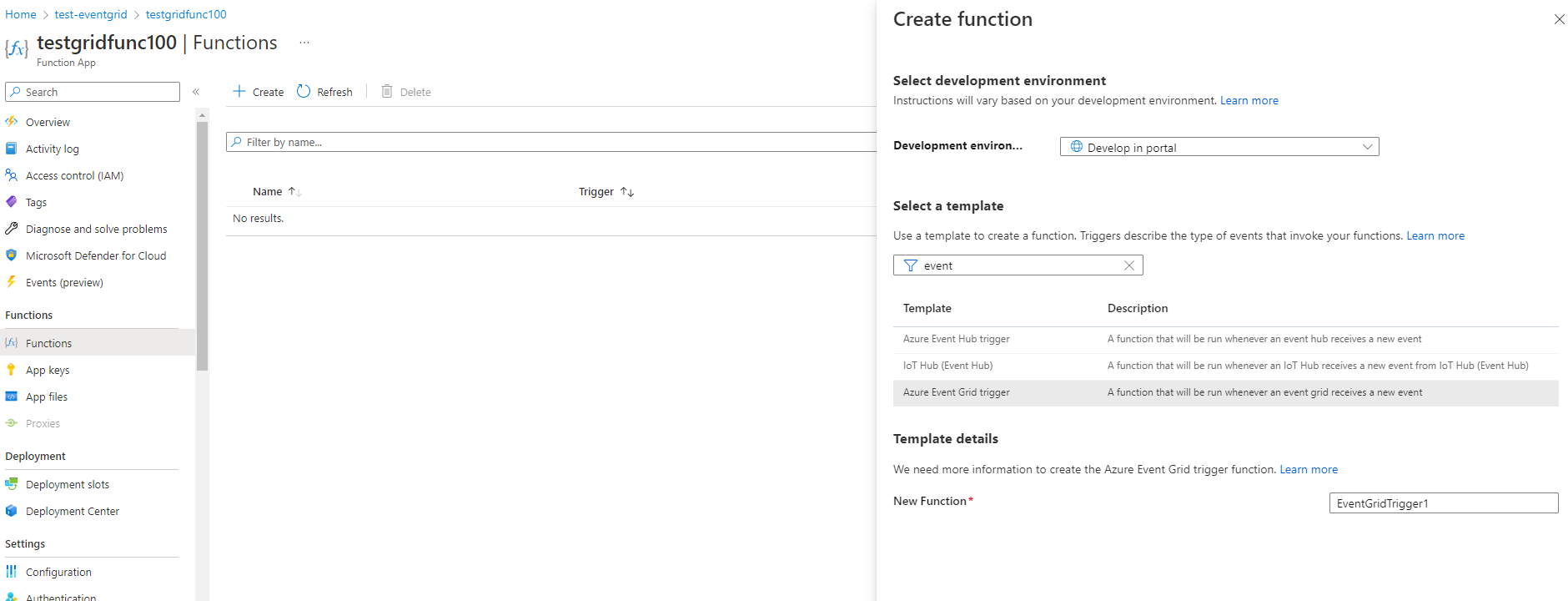 In the Azure Function, you can write code to process the events that are being published to the topic. For example, you can write code to send an email notification or update a database when a new user sign-up event is published.
In the Azure Function, you can write code to process the events that are being published to the topic. For example, you can write code to send an email notification or update a database when a new user sign-up event is published.
Conclusion
In this article, we have explored how to use Azure Event Grid to build an event-driven architecture in Azure. By creating a topic, publishing events to it, and subscribing to those events, you can easily build applications that respond to changes and actions in real-time.
One of the key benefits of using Azure Event Grid is the ability to easily scale your event-driven architecture. As your application grows and the number of events increases, Event Grid can automatically scale to handle the increased load.
Another benefit of using Azure Event Grid is the ability to easily build and manage event-driven workflows. With Azure Logic Apps, you can build complex workflows that respond to events published to a topic. For example, you can build a workflow that sends an email notification, updates a database, and creates a new user account when a new user sign-up event is published.
Finally, Azure Event Grid provides a flexible and scalable event routing service that can be used with a variety of Azure services and custom applications. Whether you are building a new application or integrating an existing one, Event Grid makes it easy to build event-driven architectures in Azure.
In conclusion, Azure Event Grid is a powerful and flexible service that enables developers to easily build event-driven applications in Azure. With its publish-subscribe model, event filtering, and built-in event types, Event Grid provides a scalable and flexible way to build event-driven architectures in Azure.
I hope this helps! Let me know if you have any questions.