
Azure SendGrid - Get more for free!
In the last blog post, we discussed how to integrate SendGrid with Azure DevOps. This is an another post in continuation to that post. So, if you are new to this post, please checkout my previous blog at: https://akhilsharma.work/azure-devops-and-sendgrid-integration-step-by-step-guide/ and shoot me your questions if any.
In this post, we’ll discuss how to remove that barrier of 100 mails/day for sendgrid and raise the bar to 25,000 mails per month. Isn’t it cool?
SendGrid has partnered with Microsoft Azure to offer 25,000 emails to it’s customers who create the account through Microsoft Azure.
Now let’s discuss how to avail this offer!
Azure SendGrid
- Navigate to Microsoft Azure portal and go ahead to create a new resource.
- In the create a new resource marketplace, search SendGrid and hit enter.
- Select SendGrid as shown below.
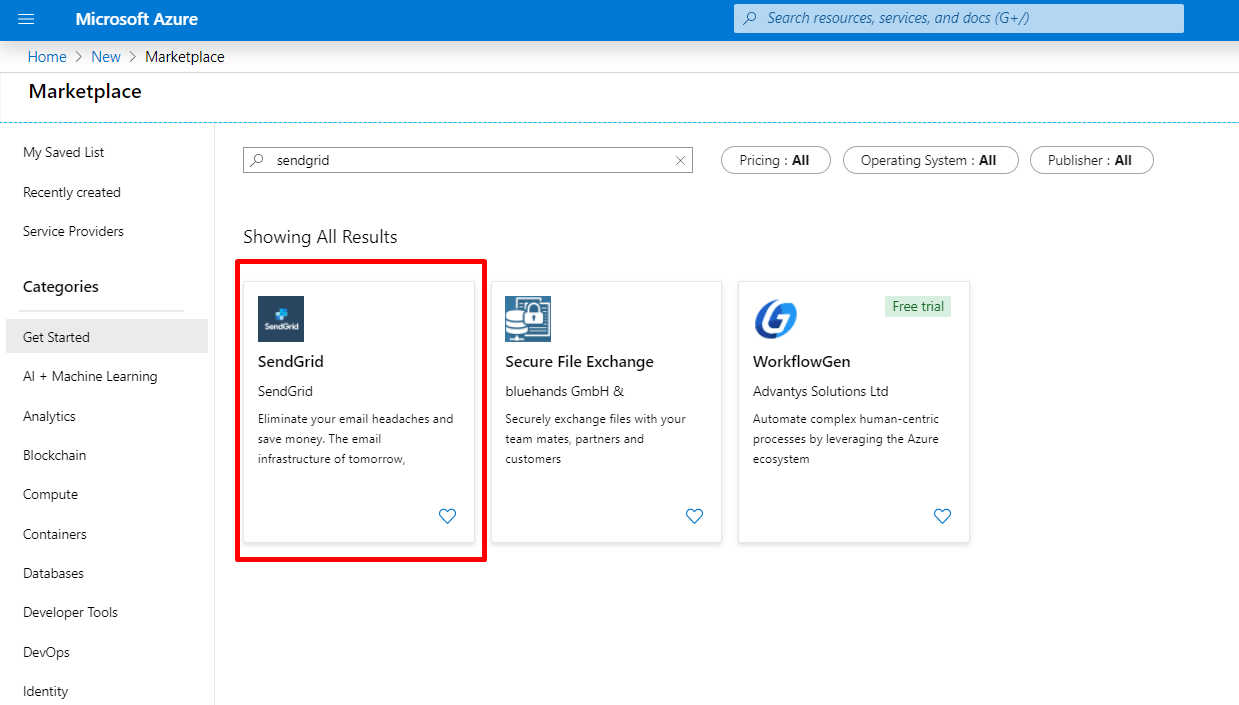
- Read the introduction regarding the resource. As per the offer on Azure, SendGrid offers 25,000 emails per month for free. Click on create button.
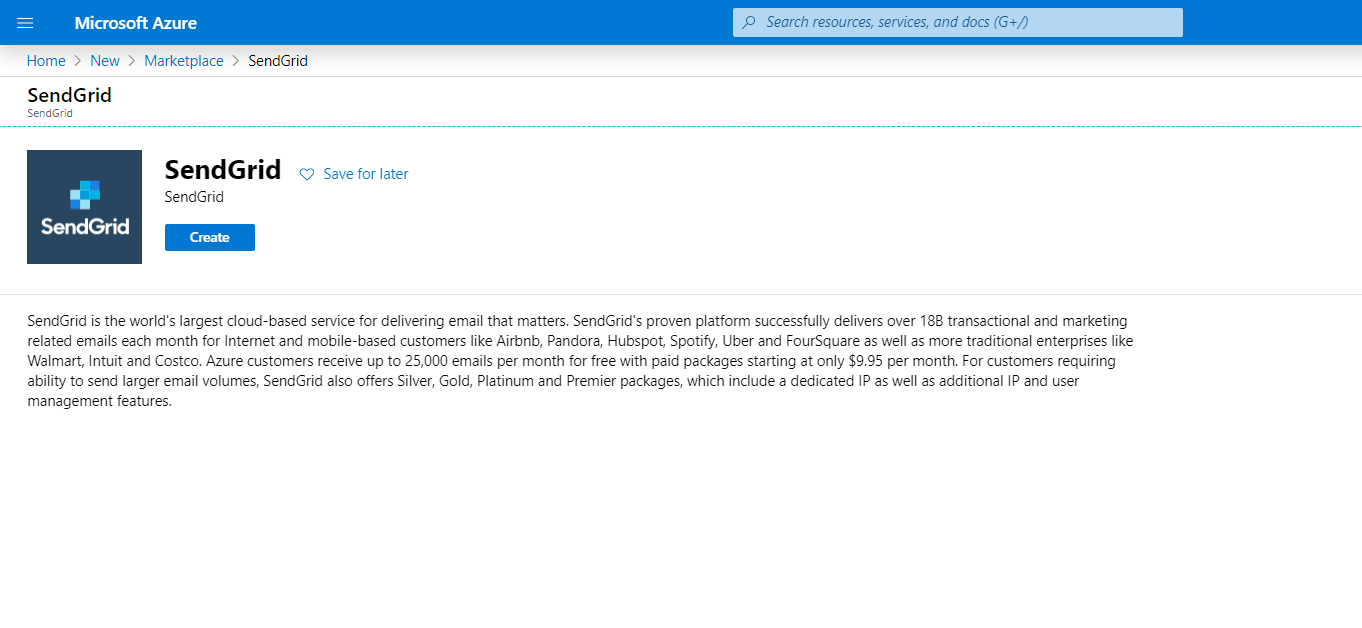
- You should get an Azure menu asking the details for creating the new SendGrid instance. Please make sure you select free tier in the SKU/Pricing Tier if you plan to opt for free tier.
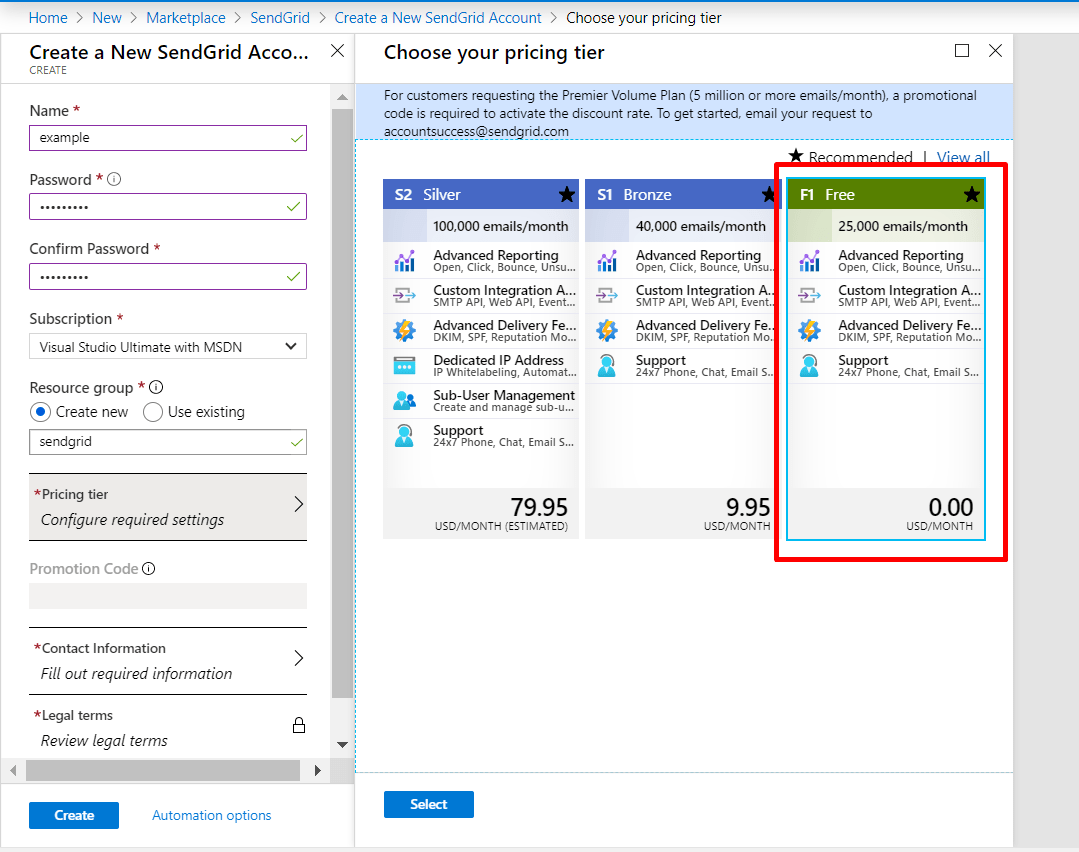
- Once the SendGrid instance is created and is up and running, click on the Manage button.
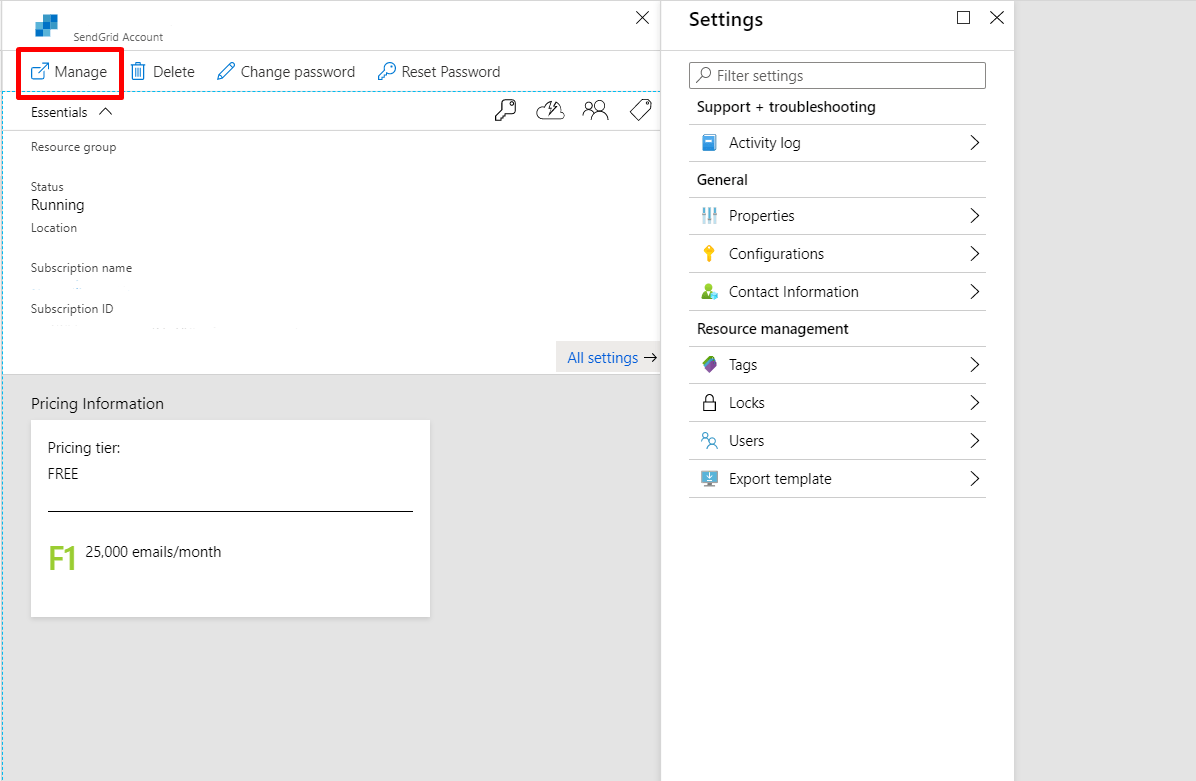
- You should be automatically be logged into your sendGrid account by Microsoft Azure in a new window. Click on Settings and Select API keys.
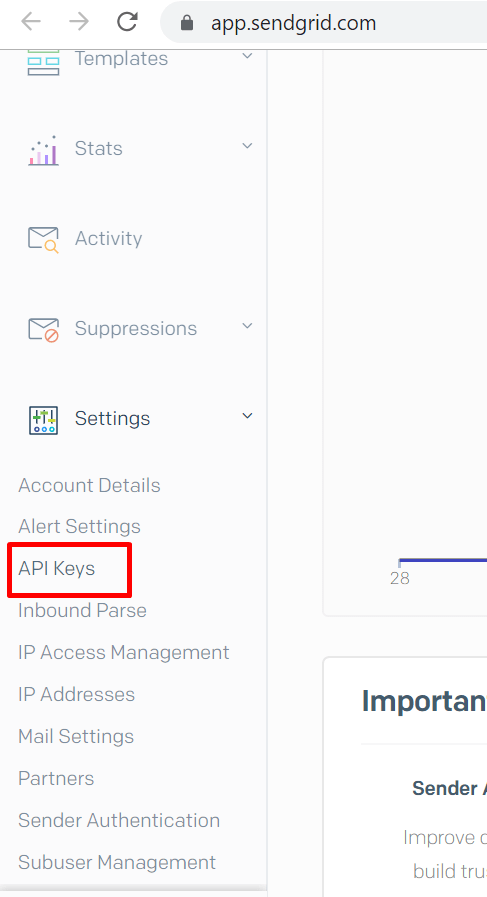
- Now in the API Keys section, create your API key. This API key can be used in the Azure DevOps pipelines and you can send 25,000 emails per month from your custom SendGrid task in Pipelines.
I hope this guide was useful and you are able to achieve the objective easily. In case, you face any difficulties or have any questions or concerns, please feel free to write me. I will try to reach you and help you as soon as possible.