
GCP's killer feature - Live Migration
I spent this winter exploring the Google’s offering in the domain of cloud providers, Google Cloud Platform (GCP). And I must say, it was awesome learning curve and GCP has a lot to offer. And most of us are so much busy with AWS and Azure that many have overlooked GCP’s offerings. Today, I’ll discuss about a feature that GCP offers when we talk about IaaS for our super awesome and super critical applications.
Live Migration
Let’s see first what Google says,
“Compute Engine offers live migration to keep your virtual machine instances running even when a host system event occurs, such as a software or hardware update. Compute Engine live migrates your running instances to another host in the same zone rather than requiring your VMs to be rebooted. This allows Google to perform maintenance that is integral to keeping infrastructure protected and reliable without interrupting any of your VMs.”
Now let’s simplify it, your VMs will not be affected by any kind maintenance activity that Google performs on their host machines. Your VMs would simply migrated to another host before the activity automatically by Google and the best part, you won’t even notice any kind of downtime during all this! So, your super critical applications are always up and running, Yayy!! But that doesn’t mean Google would cover up anything if you mess up something in the application, that all on YOU! 😀
So, how to enable this?
Well, you must have a VM on the GCP first to enable it! 😀
Ok, now let’s explore the steps:
- Go to the instance(VM) in Compute Engine section and click on Edit
- Go to availability policies and set value for On Host Maintenance to Migrate VM instance. You may optionally set it to terminate as well, but that’s not how Live Migration works! But yeah, we do have business demands, so the option is right there for you to terminate.
- You may want to turn on Automatic Restart as well, this will automatically restart the VM on a different host incase it crashes or get terminated.
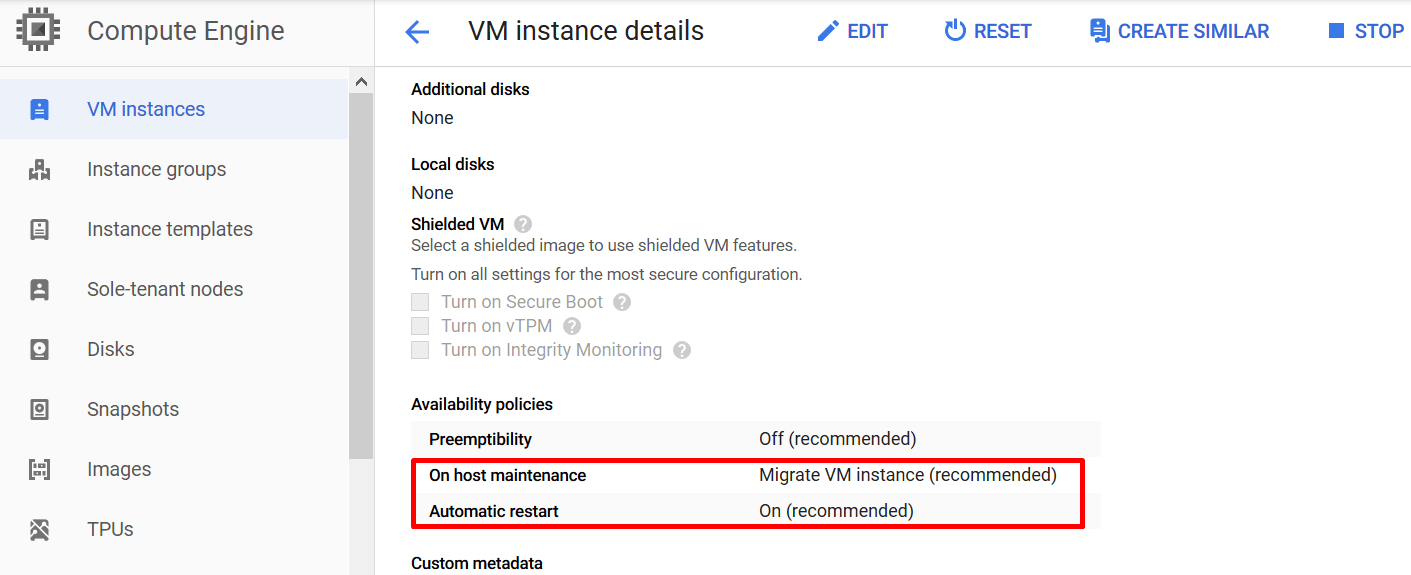
So any pricing for this feature?
It’s free! Simple and Sweet!
Any Limitations?
Well, in this world, nothing is perfect! And same goes here too! It does have some attention seeker points:
- This feature doesn’t work well with VMs having attached GPUs. Instances with GPUs can’t be migrated. They’ll be terminated in that case. But hey, you’ll get a 60 minute advance notice every time before the instance is terminated.
- Preemptible Instances will be terminated. (But those instances are anyway risk prone! Google can take them away when it needs compute power.)
References: