
Import/Export CI Pipeline from Azure DevOps
Written on by Akhil Sharma.
In this post, we will be discussing how to import and export CI pipelines from the azure DevOps portal. If you have a build pipeline in Azure DevOps you can import and export it from Azure DevOps Portal in a JSON file.
Pre-requisites
- Azure DevOps Account
- Build Pipeline
How to Export Build Pipeline
- For Exporting Build Pipeline first, log in to Azure DevOps Portal from here https://dev.azure.com/
- Select the organization and project from which you want to export Build Pipeline and go to the pipelines.
- Click on the 3-dots-menu icon from the right-side menu. From the list of options, select Export.
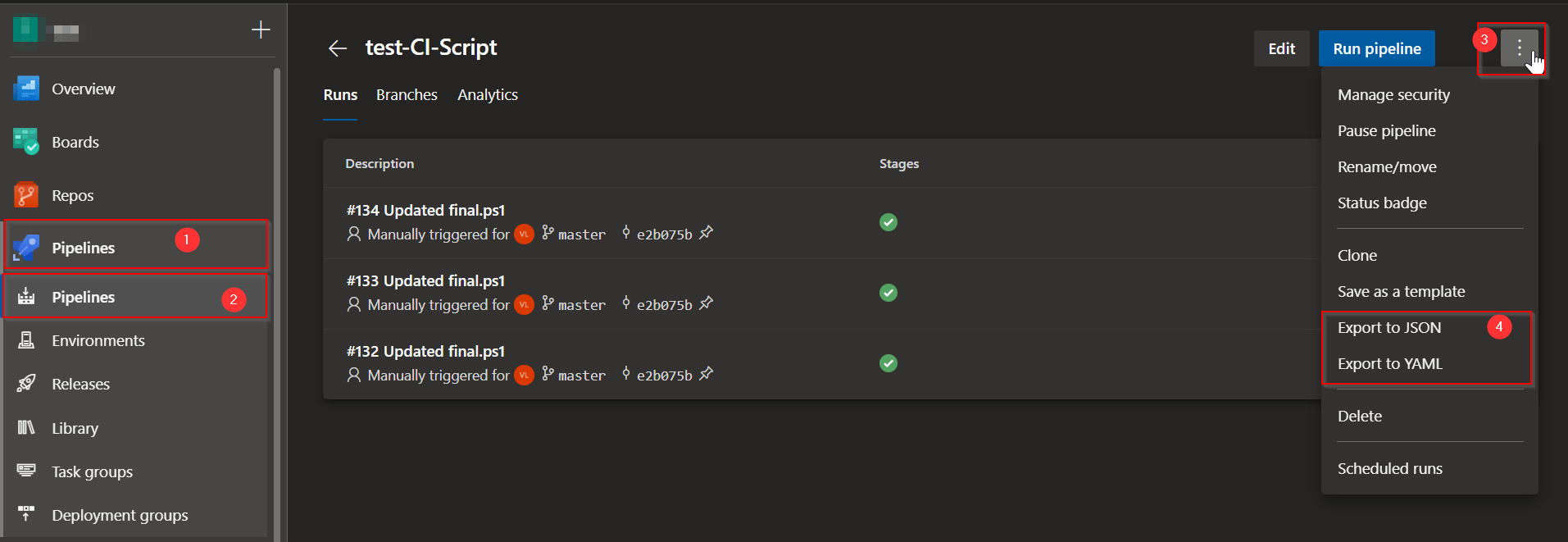
You can Export Build Pipeline to JSON format or to YAML Format
How to Import Build Pipeline
- For Importing Build Pipeline first, log in to Azure DevOps Portal from here https://dev.azure.com/
- Select the organization and project in which you want to import Build Pipeline and go to the pipelines.
- Click on the 3-dots-menu icon from the right-side menu. From the list of options, select import a pipeline
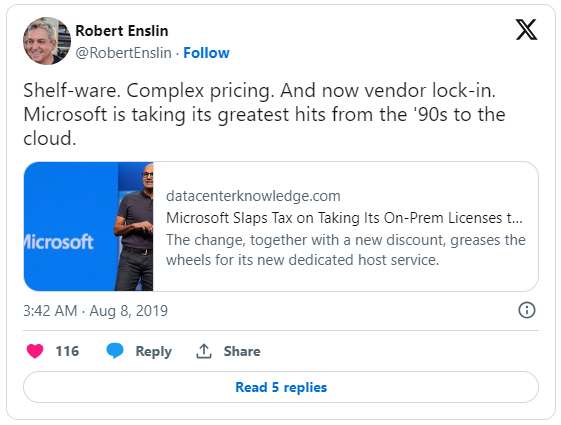
4. Upload your JSON file or browse the path where your JSON file exists.
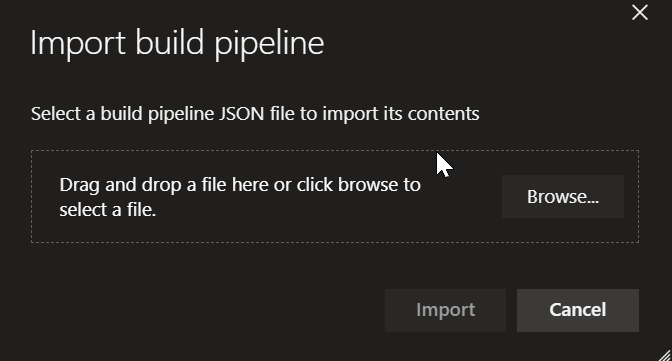
YAML File cannot be imported into the build pipeline otherwise it will show a JSON error